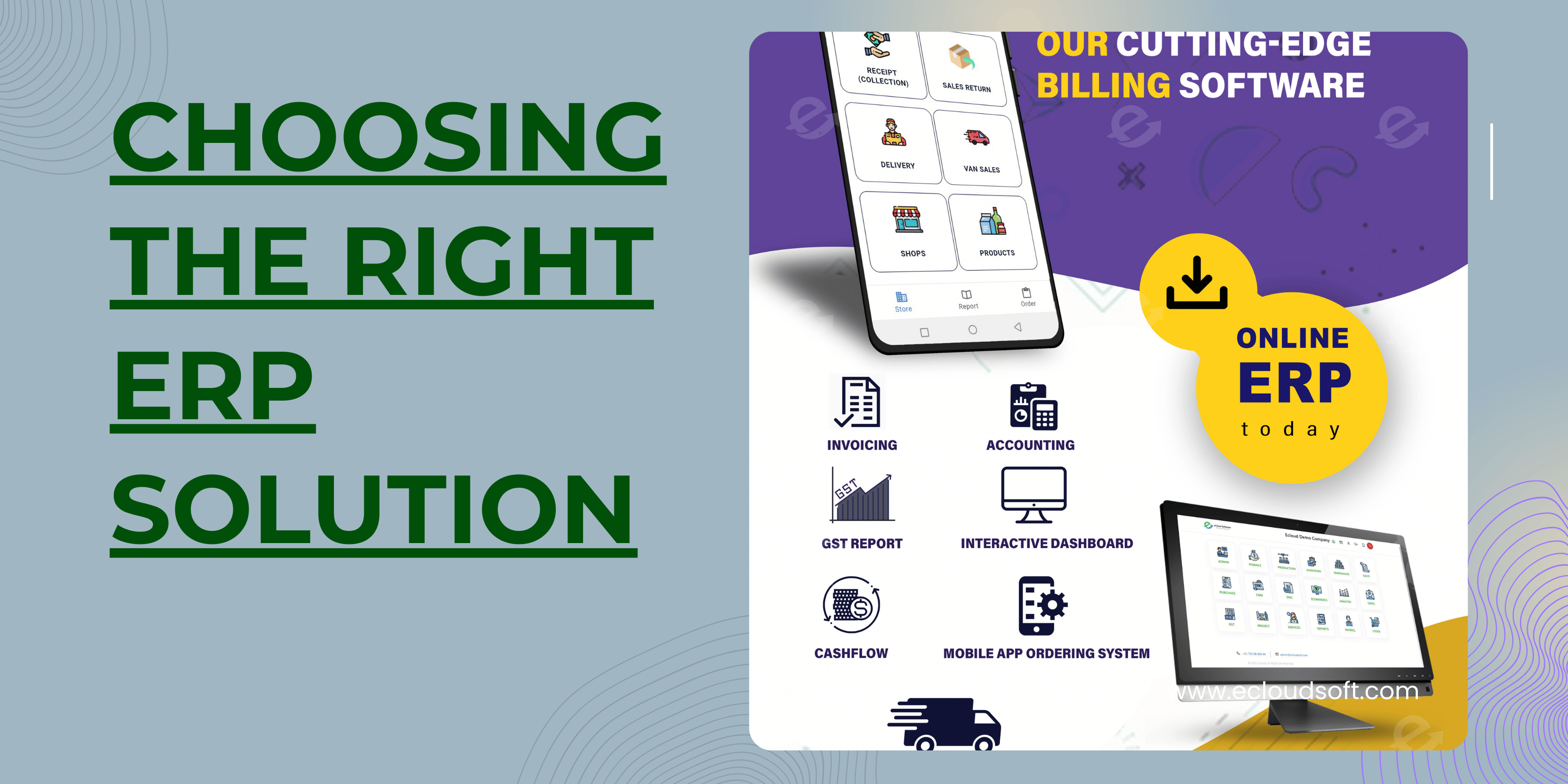
Selecting the right ERP (Enterprise Resource Planning) system is one of the most crucial decisions a business can make. Choosing the right ERP solution centralizes key functions—such as production, finance, inventory, and customer relationship management—into one system, making processes more efficient and effective. However, with so many ERP options available, it can be challenging to find the right fit for your unique business needs. In this guide, we’ll walk you through the steps to help you make an informed choice, and we’ll highlight the factors that make systems like Ecloud ERP a strong contender for various industries.
Step 1: Identify Your Business Needs and Goals
Start by assessing your business’s specific needs. Are you a food manufacturer requiring production and inventory management modules? Or a food distributor needing a mobile application to streamline distribution and payment collection? Choosing the right ERP solution involves understanding your specific pain points and goals, which helps clarity what you should look for in an ERP system. Therefore, taking the time to evaluate these factors will guide you in selecting the most suitable solution.
For example, Ecloud ERP provides tailored features for industries like food manufacturing and distribution, offering modules such as production, warehouse, inventory management, and financial management—all integrated seamlessly. With the added benefit of mobile and eCommerce platform connectivity, Ecloud ERP meets the diverse needs of businesses in this sector.
Step 2: Evaluate Key ERP Features
A comprehensive ERP system should offer features that meet your industry-specific requirements. While most ERPs cover basic areas like finance and inventory, certain industries might need additional functionality. Choosing the right ERP solution means identifying the essential modules that are crucial for your business operations. Here are some essential modules to look for:
- Production and Inventory Management: Essential for manufacturers, these modules manage production schedules, track inventory, and reduce wastage.
- Warehouse Management: For efficient storage and order processing.
- CRM (Customer Relationship Management): To improve customer interactions and streamline sales processes.
- Mobile Application Integration: Ensures that employees on the go—like delivery staff or sales teams—can access real-time information.
Using Ecloud ERP as an example, it offers specialized production and warehouse management modules, as well as a robust CRM integrated with AI chatbots. This means sales inquiries, order tracking, and after-sales support, enhancing customer service and boosting sales efficiency.
Step 3: Consider Customization Options for Choosing the right ERP solution
Every business is unique, so it’s important to select an ERP that offers customization options to adapt to your specific needs. Highly customizable systems allow businesses to modify workflows, dashboards, and reports to suit their operational requirements.
Ecloud ERP is an excellent example of an ERP that’s easy to customize. It allows businesses to tailor modules based on their needs, making it a flexible choice for companies with unique requirements. Ecloud ERPs customizable structure supports you in modifying billing systems, adapting the inventory dashboard, or adding specialized reporting tools.
Step 4: Look at Scalability
As your business grows, your ERP should be able to scale with you. Therefore, look for systems that support multi-location management, additional user licenses, and expanded data storage. Moreover, Scalable ERP solutions help you avoid costly upgrades in the future, ensuring that your system can evolve alongside your business needs.
Ecloud ERP, for instance, offers scalable solutions with cloud-based architecture. Whether you’re a small business with a single location or a larger operation planning for expansion, Ecloud ERP adapts easily to changing business sizes and requirements, helping you grow without interruption.
Step 5: Evaluate Cost and Subscription Options
The cost of an ERP system can vary significantly based on factors like the number of users, customization requirements, and whether it’s a cloud or on-premises solution. Cloud-based ERPs, like Ecloud ERP, often come with flexible subscription plans, which can be more affordable for small to medium-sized businesses.
Ecloud ERP’s cost-effective monthly subscription plans allow businesses to access the features they need without large upfront investments. This subscription model is ideal for companies looking for an affordable ERP with the flexibility to upgrade as their needs grow.
Step 6: Ensure Mobile and eCommerce Integration
In today’s digital world, ERP systems need to integrate with mobile apps and eCommerce platforms to provide seamless experiences across different channels. Mobile access is crucial for industries with a distributed workforce, while eCommerce integration is important for businesses aiming to provide unified online shopping experiences.
Ecloud ERP offers complete integration with mobile applications, streamlining distribution, payment collection, and order management for field operations. Its eCommerce connectivity also ensures that online sales, inventory, and billing are fully integrated within the ERP system.
Step 7: Evaluate AI and Automation Capabilities: Choosing the right ERP solution
Modern ERPs are increasingly powered by AI and automation, which help automate repetitive tasks, enhance data analysis, and streamline customer support. For example, Ecloud ERP’s AI-powered chatbot manages sales inquiries, after-sales email automation, product explanations, order tracking, and support services—all within the ERP’s CRM module. This level of automation can save time, reduce errors, and improve the overall customer experience.
Step 8: Test Usability and Support Options
Ease of use is a critical factor when choosing an ERP system, as complex systems can lead to inefficiency and employee frustration. Look for systems with intuitive interfaces, straightforward navigation, and accessible customer support.
Ecloud ERP is designed with user-friendly navigation and comprehensive support options, making it easy for teams to adopt and utilize the system quickly. The combination of usability and strong support ensures that businesses can get up and running with minimal downtime.
Step 9: Assess Vendor Reputation and Industry Expertise: Choosing the right ERP solution
Lastly, consider the reputation and expertise of the ERP vendor. Vendors with industry-specific expertise understand the unique challenges of your sector and are better positioned to provide effective solutions. Look for reviews, case studies, or industry partnerships to gauge vendor reliability.
Ecloud ERP’s focus on food manufacturing and distribution is an excellent example of a system built with deep industry understanding. As a result, this focus ensures that its features, support, and customization options are not only comprehensive but also closely aligned with the specific needs of companies in these industries.
Conclusion
Selecting the right ERP system is a critical decision that requires a clear understanding of your business’s needs, growth potential, and budget. By following these steps, you can narrow down your options and choose an ERP that enhances operational efficiency and supports future growth. With its range of features, cost-effective subscription plans, and industry-focused customization options, Ecloud ERP exemplifies a modern ERP system that adapts to businesses’ changing needs.
Choosing an ERP is more than a software decision—it’s a long-term investment in your company’s productivity and success. carefully considering the factors outlined above equips you to select the best ERP solution for your business.