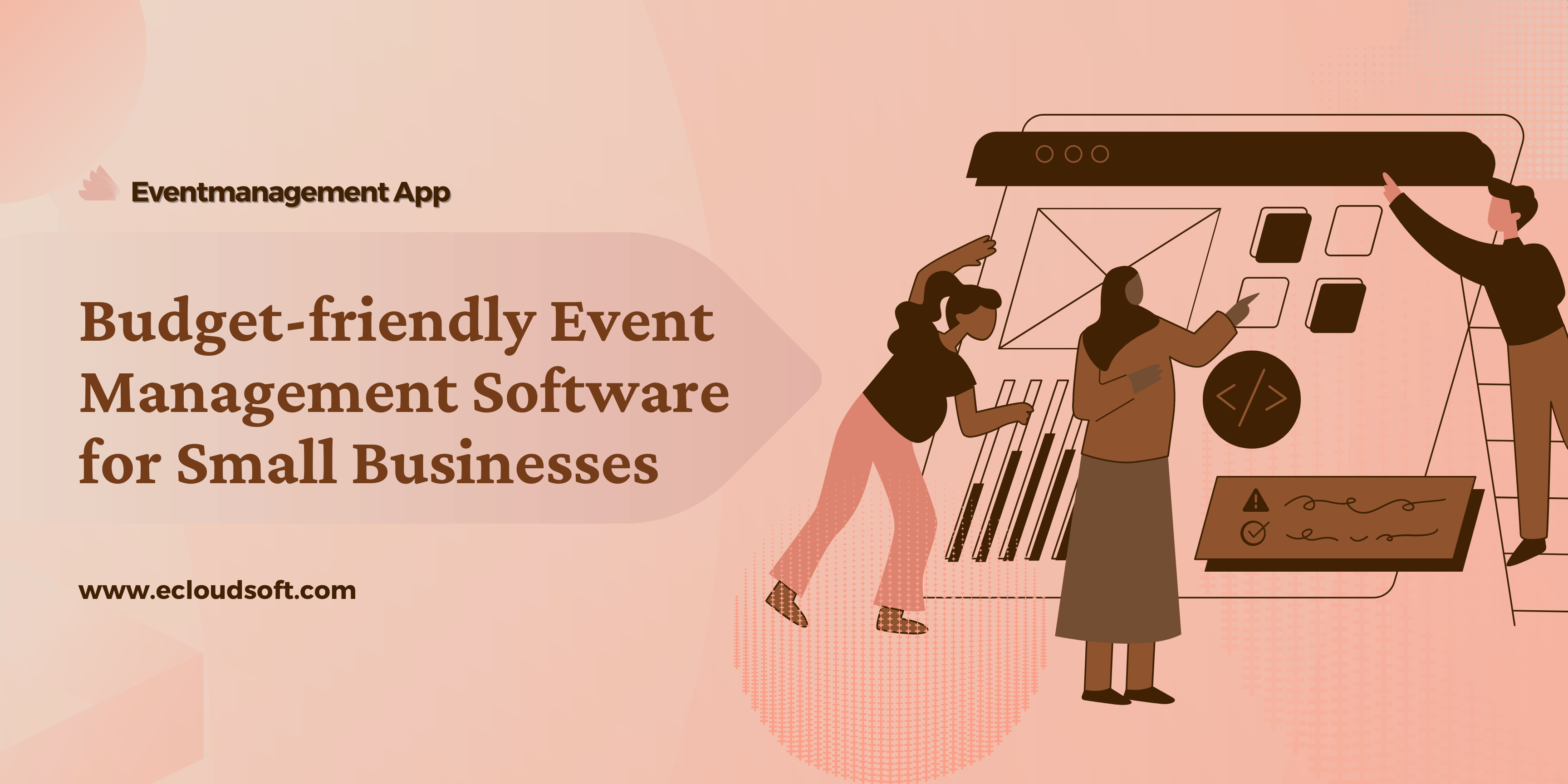
Understanding the Costs of Event Management Software
While event management software can be a significant investment, its benefits often outweigh the initial expense. This is because the right software can streamline operations, reduce errors, and improve communication, ultimately leading to a more efficient and profitable event planning process.
Key Factors Affecting Software Costs
Features
- Basic features (registration, ticketing, communication) are generally more affordable, providing essential functionalities for small-scale events. These features are typically sufficient for managing simple events with limited attendee numbers and straightforward logistics.
- Advanced features (lead generation, analytics, integration with other tools) can increase the cost, offering more comprehensive solutions for large-scale events or businesses with complex requirements. These features can include:
- Lead generation: Tools to capture and nurture leads for future events.
- Analytics: In-depth reporting and data analysis to measure event performance and identify areas for improvement.
- Integration: Seamless connectivity with other business tools like CRM systems, marketing automation platforms, and payment gateways.
Scalability
- Small-scale events may require less expensive software tailored to their specific needs, providing essential features without unnecessary complexity. These solutions can be cost-effective for businesses with infrequent or smaller-sized events.
- Large-scale events or growing businesses might need more robust solutions with higher price tags, capable of handling increased attendee numbers, complex logistics, and advanced reporting. These solutions often offer features like:
- Multiple event management: Ability to manage multiple events simultaneously.
- Customizable workflows: Flexibility to tailor the software to specific event planning processes.
- Scalable infrastructure: Ability to handle increased load and data volume as the business grows.
Pricing Models
- Subscription-based models offer predictable monthly or annual fees, making budgeting easier and providing consistent access to software updates and support. This model is often preferred by businesses with ongoing event planning needs.
- Pay-per-event models charge based on the number of events hosted, providing flexibility for businesses with fluctuating event schedules or varying event sizes. This model can be cost-effective for businesses with infrequent events or those that experience significant fluctuations in event volume.
- One-time license models require a upfront payment, potentially offering long-term cost savings for businesses with frequent or large-scale events, but lacking ongoing updates and support. This model can be a good option for businesses with a high volume of events and a long-term commitment to the software.
The ROI of Event Management Software
Investing in event management software can provide a significant return on investment (ROI) by streamlining operations, reducing errors, and improving communication. Here’s how:
Streamlining Processes and Saving Time
- Automation: Automating routine tasks like registration, ticketing, and communication frees up event planners to focus on more strategic activities, such as developing innovative event concepts and building relationships with sponsors.
- Reduced Errors: Centralized data and automated workflows minimize the risk of human error, preventing costly mistakes that can lead to delays, cancellations, or negative attendee experiences.
- Increased Efficiency: By streamlining processes, event planners can save time and resources, allowing them to handle more events or focus on other important tasks.
Improving Collaboration and Communication
- Centralized Communication: Event management software provides a central platform for all stakeholders to communicate, ensuring everyone is on the same page and minimizing miscommunications.
- Enhanced Teamwork: By facilitating collaboration, software helps teams work together more efficiently, leading to better decision-making and problem-solving.
- Improved Stakeholder Satisfaction: Clear and timely communication with attendees, vendors, and sponsors can enhance their satisfaction and loyalty.
Enhancing Data Analytics for Informed Decisions
- Performance Tracking: Event management software can track key performance indicators (KPIs) such as attendance rates, ticket sales, and attendee satisfaction.
- Data-Driven Decision Making: By analyzing data, event planners can identify areas for improvement, optimize marketing efforts, and make informed decisions about future events.
- Cost Reduction: Data analytics can help identify cost-saving opportunities, such as negotiating better rates with vendors or optimizing event logistics.
Reducing Costs and Optimizing Resource Allocation
- Cost Savings: By streamlining processes, reducing errors, and improving efficiency, event management software can help businesses save money on staffing, venue costs, and other expenses.
- Optimized Resource Allocation: Data analytics can help event planners allocate resources more effectively, ensuring that they are investing in areas that will yield the greatest return.
- Improved Profitability: By increasing efficiency and reducing costs, event management software can help businesses improve their overall profitability.
Finding Affordable Event Management Software
Free or Open-Source Options
Limited features
Free versions of event management software often have fewer capabilities than paid options, making them suitable for small-scale events with basic needs. These limitations may include:
- Reduced functionality: Free versions may lack features such as advanced reporting, lead generation, or integration with other tools.
- Lower capacity: They may have limitations on the number of attendees, events, or features that can be used.
- Limited support: Free versions may offer less customer support compared to paid options.
While free options can be a good starting point for small businesses with limited budgets, it’s important to carefully evaluate their limitations and determine if they meet your specific needs.
Technical expertise
Open-source software may require technical knowledge to implement and maintain, potentially increasing costs and complexity for businesses without in-house expertise. This includes:
- Installation and configuration: Setting up and configuring open-source software can be time-consuming and require technical skills.
- Customization: Tailoring open-source software to specific needs may require coding or scripting knowledge.
- Maintenance and updates: Keeping open-source software up-to-date and secure can be challenging without technical support.
Businesses that lack the necessary technical resources may find it more cost-effective to invest in a paid solution that offers professional support and maintenance. Instead of allocating resources to maintain open-source software, they can focus on core business activities while relying on the expertise of a professional vendor.
Tailored Solutions
eCloud Software
Offers customizable platform with user and vendor apps, starting with a free demo. eCloud offers a comprehensive event management solution that provides a range of features, including:
- Registration and ticketing: Managing attendee registration and ticket sales.
- Vendor management: Coordinating with vendors and suppliers.
- Communication: Facilitating communication between event organizers, attendees, and vendors.
- Analytics: Tracking event performance and generating reports.
eCloud’s customizable event management platform allows businesses to tailor the software to their specific needs, ensuring that it grows with their business and provides the exact features they require.
Avoid limitations
Unlike generic platforms, eCloud can be tailored to specific needs, ensuring that the software grows with your business and provides the exact features you require. This customization can include:
- Custom workflows: Creating customized workflows to match your event planning processes.
- Branded interface: Customizing the software’s appearance to match your brand.
- Integration with other tools: Integrating eCloud with other business tools like CRM systems and marketing automation platforms.
A tailored solution like eCloud can help businesses avoid the limitations of generic platforms. This ensures that the software is a perfect fit for their specific requirements. Instead of using a one-size-fits-all solution, businesses can opt for a platform that is specifically designed to meet their unique requirements. This customization can lead to improved efficiency, cost-effectiveness, and overall satisfaction.
Long-Term Savings with Event Management Software
Event management software can significantly save money in the long run by:
- Reducing Staffing Costs Through Automation
- Avoiding Costly Mistakes with Centralized Information
- Tracking Budgets and Preventing Overspending
- Improving Efficiency and Optimizing Operations
Reducing Staffing Costs Through Automation
- Streamlining Tasks: Automation can handle routine tasks like registration, ticketing, and communication, freeing up staff to focus on more strategic activities.
- Reduced Need for Additional Staff: By automating tasks, businesses can reduce the need for additional staff, leading to cost savings.
- Improved Efficiency: Automated processes can improve efficiency, allowing staff to accomplish more tasks in less time.
Avoiding Costly Mistakes with Centralized Information
- Minimizing Errors: Centralized information and automated workflows can help prevent costly mistakes, such as double bookings, incorrect billing, or missed deadlines.
- Enhanced Accuracy: By reducing errors, businesses can improve their overall accuracy and reliability.
- Avoiding Last-Minute Changes: Centralized information can help identify and address potential issues early on, avoiding costly last-minute changes or cancellations.
Tracking Budgets and Preventing Overspending
- Budget Management Tools: Many event management software solutions include built-in tools for tracking budgets and expenses.
- Real-Time Monitoring: These tools can provide real-time insights into spending, allowing businesses to identify and address potential overspending issues.
- Preventing Unnecessary Expenses: By tracking budgets and expenses, businesses can avoid unnecessary costs and ensure that their events stay within budget.
Improving Efficiency and Optimizing Operations
- Streamlined Processes: Event management software can help streamline event planning processes, reducing the time and resources required to organize events.
- Optimized Resource Allocation: By analyzing data and tracking performance, businesses can allocate resources more effectively, ensuring that they are investing in areas that will yield the greatest return.
- Improved Overall Efficiency: By improving efficiency and reducing waste, event management software can help businesses optimize their operations and increase profitability.
Conclusion
While the cost of event management software can vary, its benefits are significant. These benefits include improved efficiency, collaboration, and cost savings. By carefully considering factors like features, scalability, and pricing models, businesses can find affordable event management software solutions. These solutions can meet their specific needs and provide a significant return on investment.
Simplify your event planning and reduce costs. Discover how eCloud Software can save you money. Contact us now!